The proper way, to get the best results, is to weigh yourself at the same time each day, using the same scale and of course wearing the same clothes (ideally in the morning before eating breakfast).
"BWRT" consists of 4 main screens:
- "Main Info": main screen that shows you basic information about your
weight and a (small) graph of your weight history.
From here you can access the Input Weight screen. - "Weights": The list of your daily measurements (colored according to their difference from the previous day).
- "Weight Graph": The full chart of your weight history (with several date range options & a rotation capability for a better view).
- "Settings & Tools": Here you can set various parameters of the "BWRT", its User Interface colors, as well as import your weight measurements from another application, or send them (along with the graph) via email.
To help with the process, iEat5 will prompt you every day to import your current
measured weight,
after you enter the relevant¹ meal.
¹: as selected at the Settings screen.
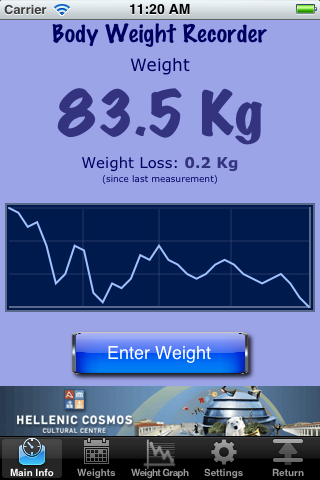 |
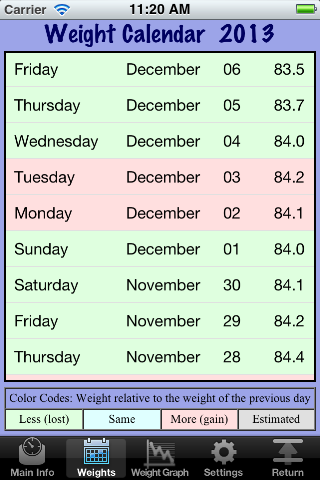 |
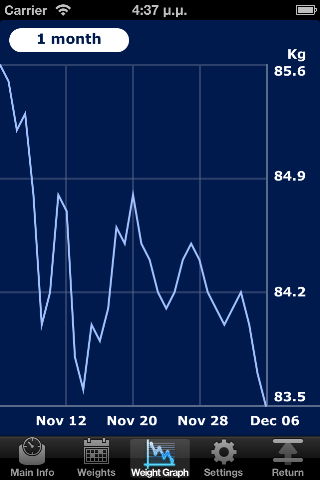 |
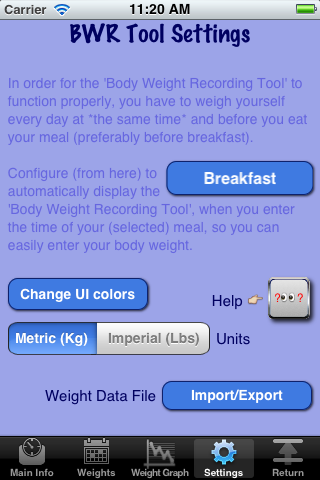 |
| Main Info | Weights | Weight Graph | Settings & Tools |
|---|
More on this later...