You can also send (as email) the Diet Plan data and load it (import it) to another iEat5 (Dietitian mode).
The 'Diet Plan' Tool (as the "Food Tool") consists of 3 main screens:
- "Diet Plan": Main screen with your Diet Plan.
- "Foods": The list of your Food Items.
The same screen/list as at the "Food Tool".
Use it to enter your Food Items at your Diet Plan. - "Settings": Here you can set various parameters of the 'Diet Plan' Tool.
You can also send your Diet Plan via email.
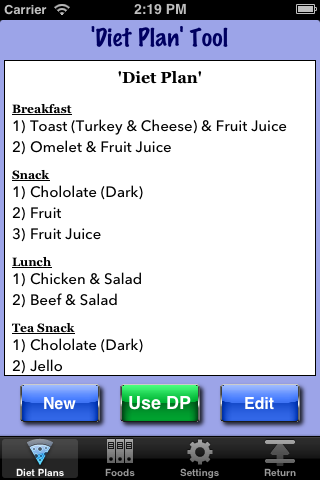 |
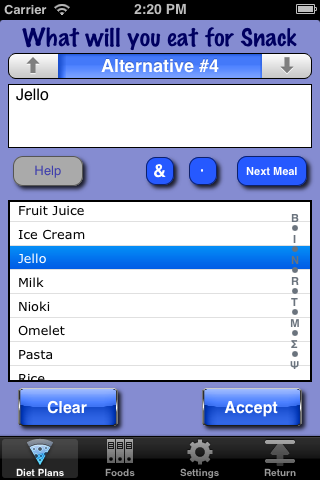 |
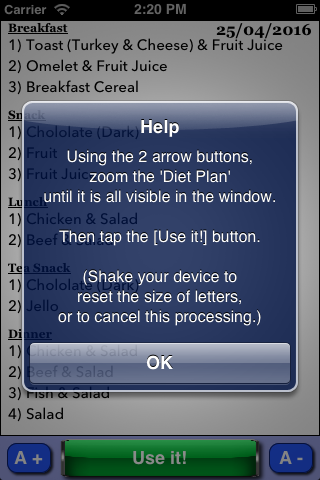 |
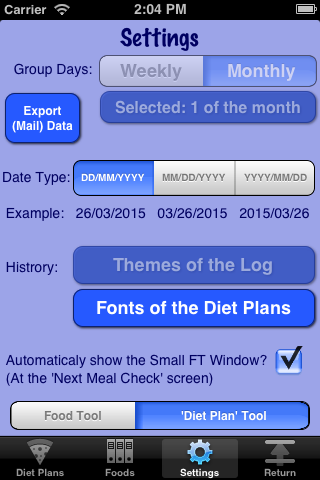 |
| Main DPT Window | Enter your Diet Plan Entering a Snack alternative |
Prepare the Diet Plan for the Diet Plan Screens |
Settings & Tools |
|---|