iEat5 by Mr. Gik
How to send me your Diet, so I can make for you the 'Meal Plan' & 'Meal Info' files
Step 1: Write your 'Meal Plan'Enter your diet, or 'Meal Plan', using any text editor or word processor.I use TextEdit (any text editor/word processor will do) and I set it up like the image on the right. Note #1: If you can, clearly separate the 5 meals, like I show in the example. Note #2: The given example file is bilingual (English & Greek). If you can't read the Greek text, just ignore it. (anyway, the Greek text is the same as the English one)Note #3: You can have as many 'Meal Plan' images as you want, but you need (at least) 1 image to get rid of the annoying message when the App starts. |
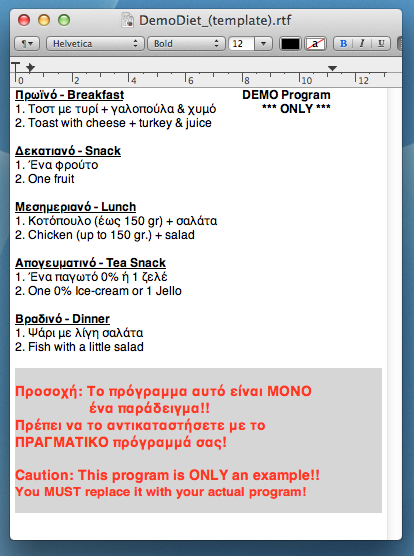 Download template | ||
Step 2: Send them to meOnce you have everything written and checked, email the .rtf file to me at the address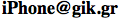 and (very important!) enter subject: "iEat5". and (very important!) enter subject: "iEat5".
| |||
Step 3: Wait until I send you a reply with the URLWithin 2 to 5 days I will send you the URL to enter to the App to download the files. | |||
Step 4: Upload the (1+5) images in the AppLaunch the App and at the 'Internet Connection Central' screen, enter the URL of the Pxxx.png file (for the 'Meal Plan' image) I send you. Press the (large) button to download the 'Meal Plan' image.
Then, just enter the direcory name (your user-name in my Repo, as a URL) (for the 5 'Individual Meal' images) and press the (smaller) button.
|
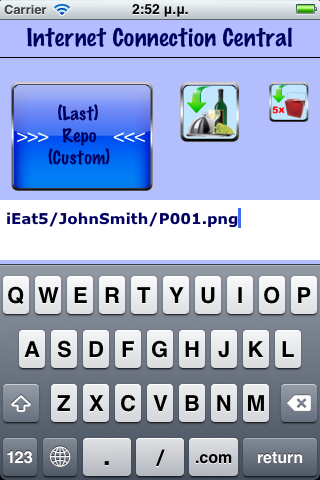
John Smith's files | ||

