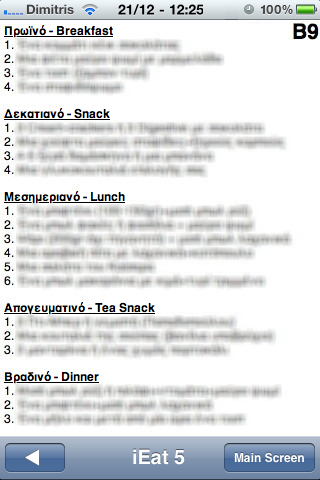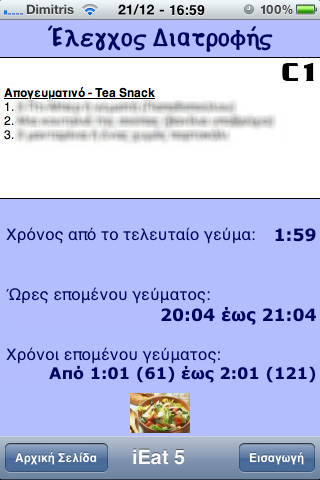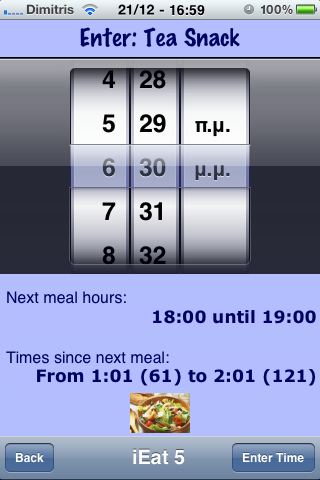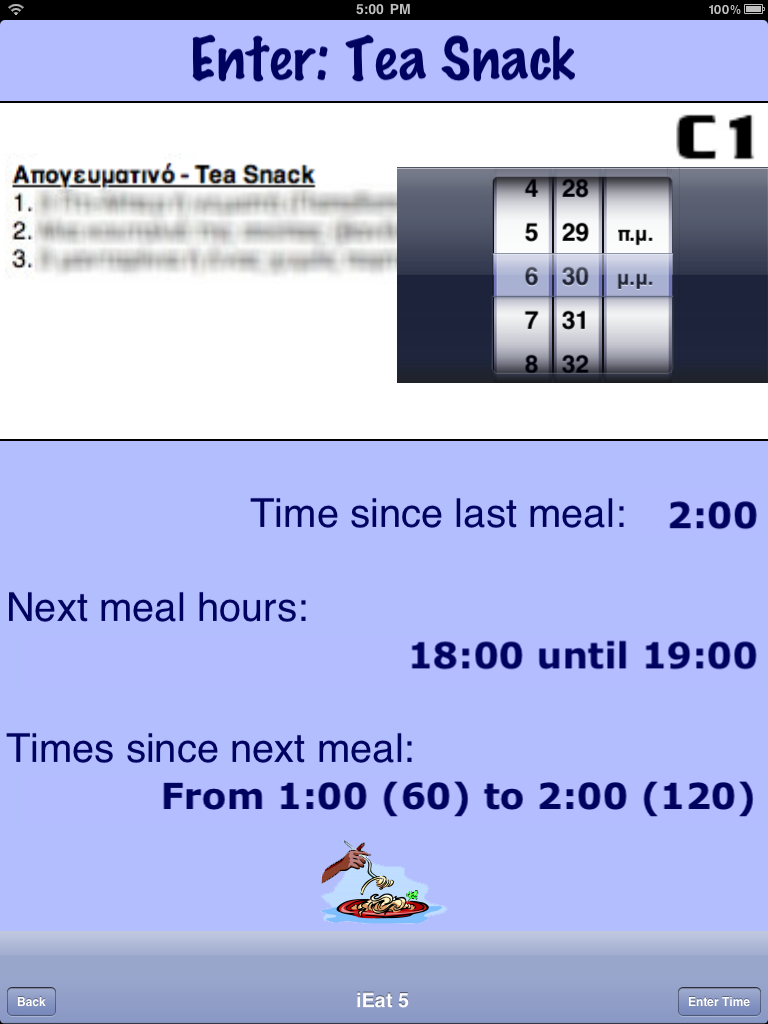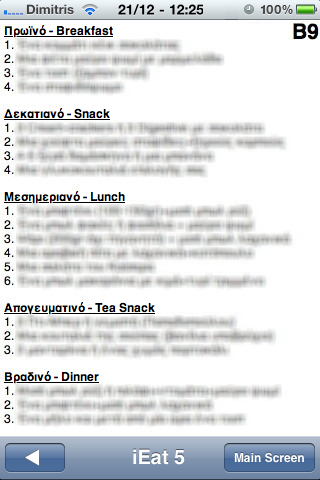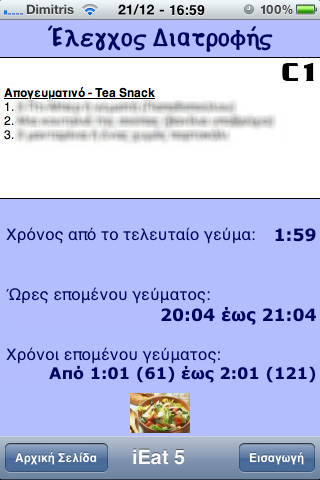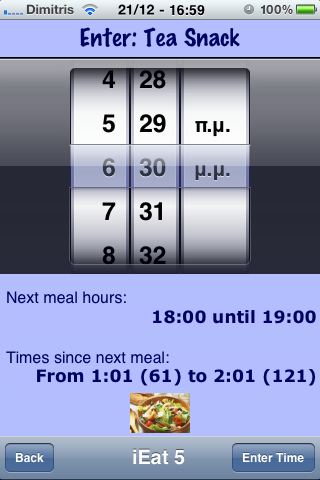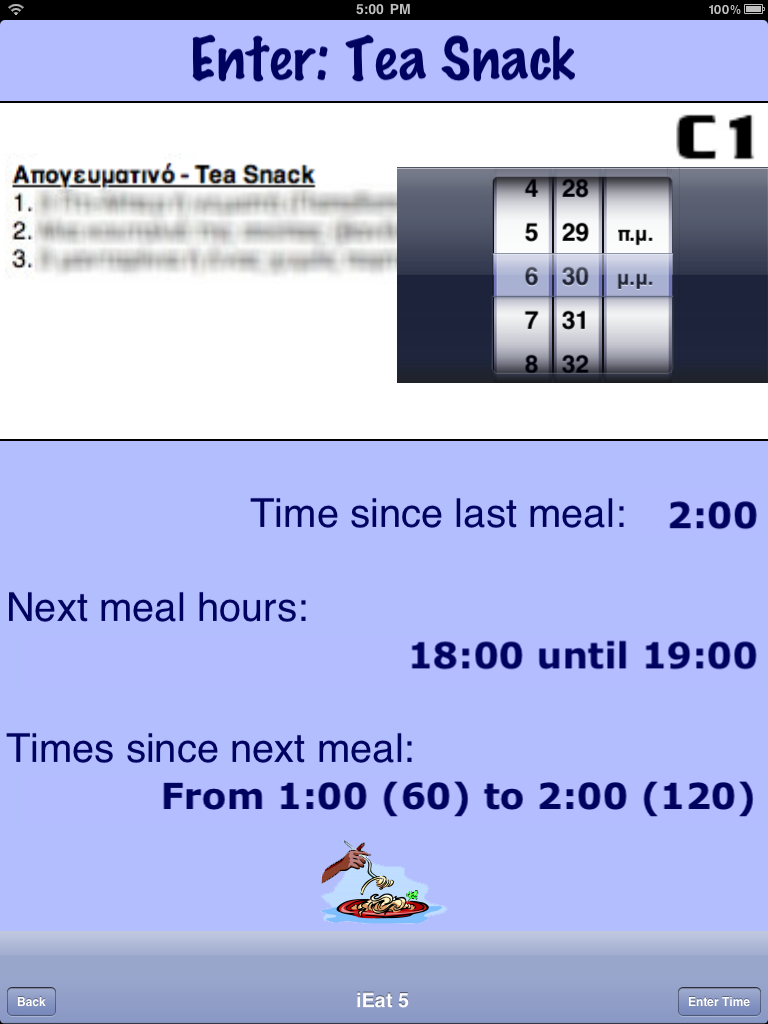iEat5 & iEat5! by Mr. Gik
| iEat5 |
iEat5! |
|
|
|
Versions 1.25.1 & 2.25.1 are under development.
Comments, suggestions, contributions, etc, are welcomed.
|
| Check the 'Changelog' at the bottom of the page |
You want to loose weight? (or just eat "better")
Here is an App to facilitate your "5-meal plan" diet.
(5-meals-a-day is the best thing you can do for your health. An empty stomach, is a bad thing. And it can help you loose weight! Really!
(with the appropriate diet of course!))
You enter your meal times and your iPhone keeps track of the
elapsed time (and will send you a push-notification after 3 hours (4 after your lunch) for your next meal).
You get a listing of the past meal times and the projected
meal times (that you should eat).
Also how long it has been from your last meal and the
maximum and minimum next-meal-times.
Your own Repo(sitory) of your diet plans, hosted here (if you want / for as long as you want).
Check Note #1.
* New in V1.4: 'What if...'
With this screen you can
schedule your future meal times, by entering "fake" (hypothetical) meal
times, so you can plan the rest of your day.
(very usefull for bussy people like me) :-(
* Major addition in V1.20 & V2.10: 'Body Weight Recording Tool' A new app joins with
iEat5!
Now, you can enter your weight measurement everyday and keep track of your body weight changes.
Its almost like a new app, or like 2 apps in 1!
|
* New addition in V1.24 & V2.14: 'Food Tool': Record your Meal History!
You can enter all your meals (what food did you ate) & keep track of your diet or your nutrition program!
Also: "Food Item Table" - Every time you enter a Meal, if the items of that meal are not
in the Food Item Table, they will be automatically added so you can use them in the future.
|
* New addition in V1.25 & V2.15: 'Diet Plan Tool': Create your Diet Plan!
You can enter your own Diet Plan (utilising the "Food Item Table" from the 'Food Tool')
and create the Diet Plan images (used in the main tool of iEat5 - ('Diet Plans' Screens)) within iEat5.
|
|
|
iEat5 Guided tour #1
|
• |
BWRT Guided tour #2
|
|---|
|
(main iEat5 functionality)
| |
(Body Weight Recording Tool)
|
|---|
|
Some images may differ from the current version
|
Frequently Asked Questions
Note #1: You should prepare (at least 1) 'Meal Plan' image file
(as a .png file - look at the "Load Diet Plans" screen on your device for the optimum image size)
and then you have to "cut" it in 5 images (320x140 .png files) named t1u.png to t5u.png where each
file has 1 meal (t1u.png for Breakfast, t2u.png for Snack, etc).
Then, place them in a web server (any Mac can be used to serve ('share') files - you don't have to be connected to the internet)
(or you can email them to me and I
can host them here (Repo address mode)) and then you can download them from the app.
(They will be placed in the
iEat5.app/Documents/Plans/ directory)
Update: Now you can just photograph your diet, using your device camera, and load it in iEat5.
Note #2: You can have many P##.png files as long as the filename starts with
a P and ends with a .png. The files will be listed in reverse
(alphabetical) order. The last file will be shown as the more "recent" in
the meal plan.
(ex. For files P03.png & P12.png the file P12.png will be considered as
the more recent)
Note #3: You can ONLY have 5 t#u.png files (the current plan).
Note #4: iPod, iPhone (all models) &
iPad (1, 2 & 3) native support.
Note #5: Interface language selection
(English and Greek for now)
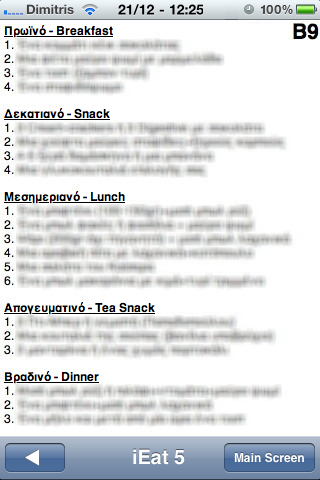 | |
 | |
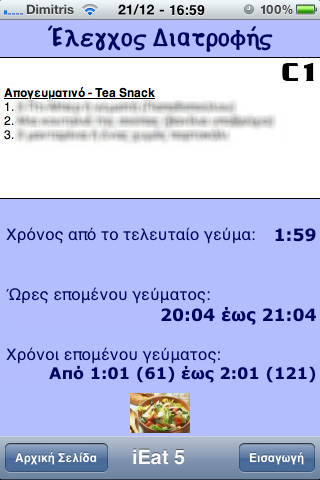 | |
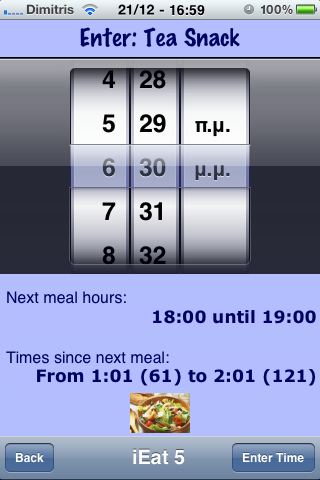 | |
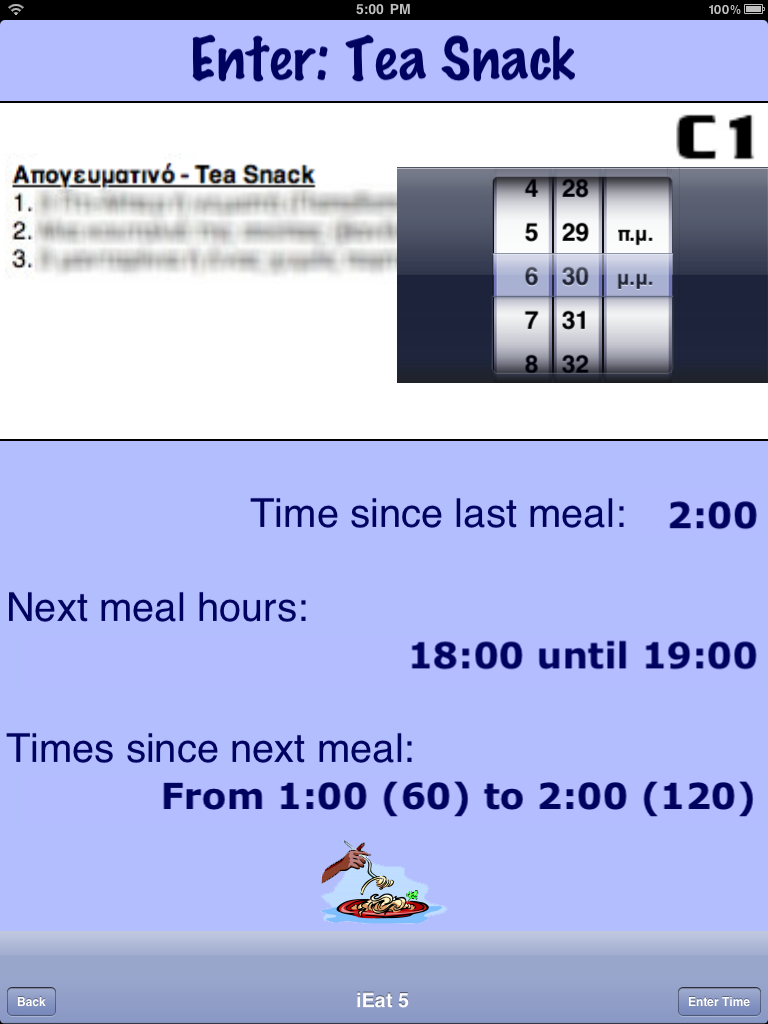 |
|---|
| iPhone |
iPhone
(GR language selected) |
iPhone |
|
iPad |
The screenshots are from various versions of the App.
The (final) image may be different (only visually).
Page is still under construction...
|
Note: |
|
Have you loaded the (generic) 'Meal Plan' images?
If not, then go to the "Load Diet Plans" menu,
and load them
(the URL is iEat5/GenericFiles1/P0000-00-00.png
or iEat5/GenericFiles1/P0000-00-iOS6.png for iOS6)
(If you have, then you will see this image
as your (last) Meal Plan and the 5 images
at the center of this image as your individual
meal images in the "Next Meal Check" screen)
|
|

|
|
More info at the
Download area
|
|
|---|
| Main Page
|
Changelog
|
Made by Mr.Gik
|
Info, comments, help, suggestions: iphone (at) gik.gr
(very important: Use as subject: "iEat5" otherwise the spam filter will reject it)
... or just use this communication form.
|
|
Copyright: Mr. Gik
(v1.5
|
Icons and ideas used from various sources
like
iconbeast.com,
app-bits.com
and others.
|